Wondering How To Cancel AppleCare Plan And Get A Refund? Well, you’re at the right place because we’ll be discussing the cancellation of the AppleCare plan and getting a refund below. Read further to know more about it.
AppleCare plan is one of the best protection plans for devices introduced by Apple that allows you to get repairs and services at fairly low prices. This extended warranty plan also gives you 24/7 priority access to technical support via call/text, express replacement services, etc.
Recommended Read: What Does AppleCare+ For AirPods Cover?
However, the AppleCare plan can become redundant sometimes. You might think of cancelling the plan and getting a refund due to various reasons. One of them could be your device being lost which is already not covered by the extended warranty plan. Other reasons could be selling off the device, upgrading to a better device, not using it anymore, etc.
How to cancel AppleCare plan and get a refund?
To cancel your AppleCare extended warranty plan, go to the Apple Support Page and click on more, click on Hardware Coverage, and further tap on Other Hardware Coverage Topics. You’ll find an option Cancel or request a refund for an AppleCare plan, click on it. Your AppleCare plan will automatically be cancelled if it’s bought under 30 days and you’ll be able to receive a full refund minus the cancellation fee. However, if it’s been more than 30 days then you’ll be charged a pro rata basis on your total plan fees.
I had cancelled my AppleCare plan a few months ago because I was selling off my device to upgrade to a better one. Initially, I was pretty confused about the plan and didn’t know how to get it cancelled. It was through my research and with the help of experts, I could easily do it.
If you’re someone like me who wants to get their AppleCare plan cancelled and get a full refund, follow a few steps given below and you’ll be able to successfully do the same.
How To Cancel AppleCare Plan UK And Get A Refund
To check if you have an AppleCare subscription or not, you can simply visit the Apple Check Coverage webpage and enter your device’s serial number.
Types of AppleCare Plan Payment Options
There are two types of AppleCare plan payment options. You could choose either according to your convenience.
- Monthly Plans: In this plan, AppleCare offers subscription-based plans where you keep paying on a monthly basis.
- Single-Pay Plans: In this plan, you make a down payment in a single go for a 2 years extended warranty.
Please Note: Once you cancel an AppleCare plan for a particular device, you’ll not be able to buy the warranty for the same device again.
Cancelling AppleCare Plan of Monthly Payment Subscription
You’ll have to cancel your AppleCare monthly plan immediately as soon as you decide otherwise, it’ll get renewed automatically. On getting automatically renewed, the money will be deducted from the debit/credit card attached to your Apple account.
Canceling the subscription on iPhone
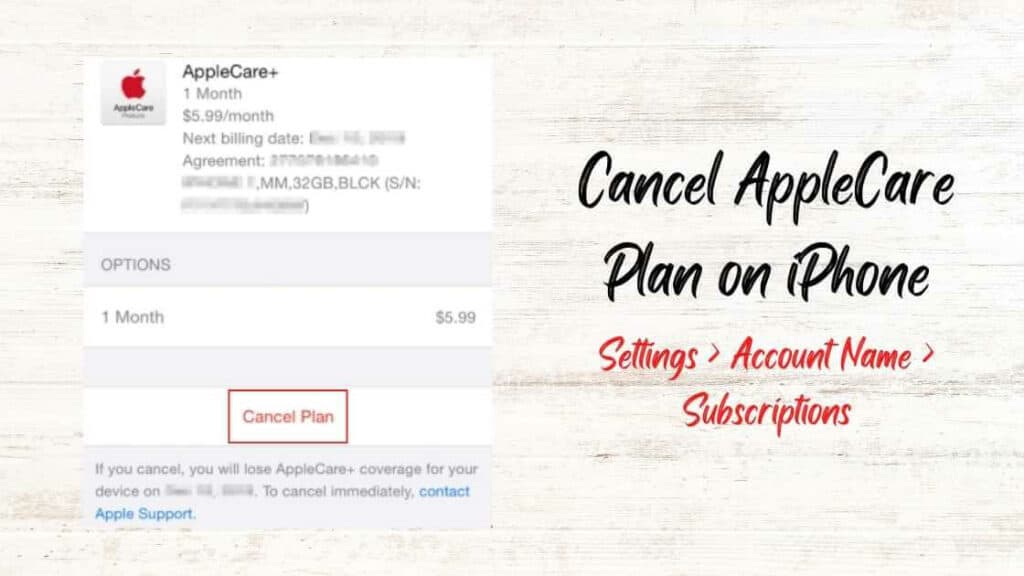
The monthly Plan of AppleCare is cancelled just like Apple subscriptions. However, in this case, you’ll not get any refund but you’ll be able to enjoy the extended warranty till the next billing date.
To cancel the AppleCare monthly plan, go to Settings on the device and click on your name, further tap on Subscriptions. You’ll find your plan there, just tap on it and cancel the subscription.
Canceling the subscription on Mac
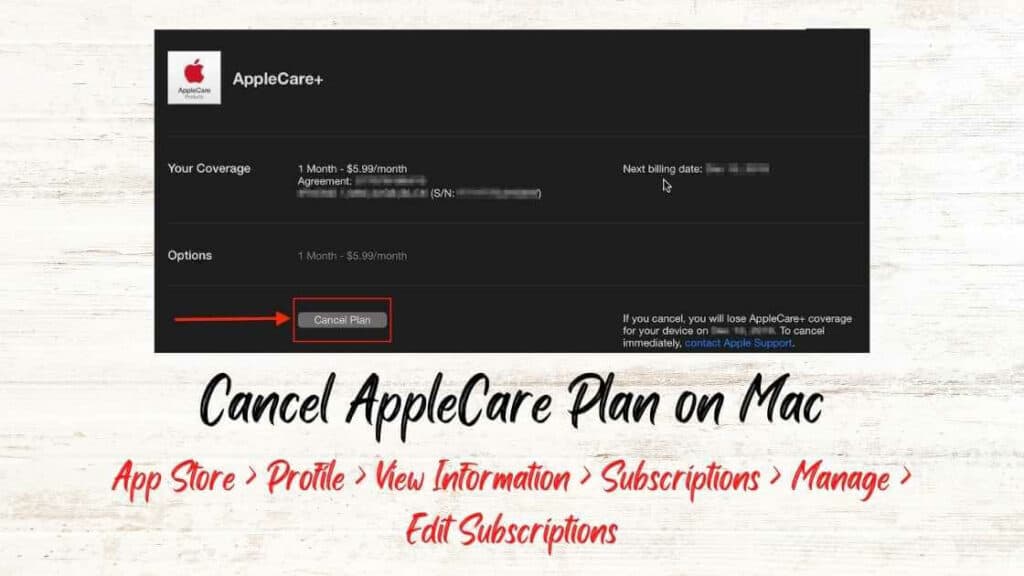
Open your Mac and go to App Store, sign in with your username and password, or tap on your name and picture on the sidebar. Click on view information, and scroll down a bit to find your subscriptions. Click on Manage, click on Edit next to your AppleCare subscription and finally, click on Cancel Subscription.
Cancelling AppleCare Plan of Full Payment
On cancelling your AppleCare extended warranty subscription, you can receive a full or a partial refund depending on the usage and time it’s bought. Apple may also levy a small cancellation fee.
Make sure to have all the documents ready before you contact Apple support to cancel your subscription. You’ll need the product number of your AppleCare subscription, the serial number of your respective device that has an AppleCare plan as well as the sales receipt.
To find your device’s serial number (iPhone, iPad, or iWatch),
- Go to Settings, tap on General and further on About.
- For Mac, click on the Apple logo on the top left corner and further on About this Mac.
- For AirPods, connect it to your device and go to Settings, tap on General and then click on About. Go to AirPods where you’ll find the serial number.
- You can also view all your iOS device’s serial numbers by entering your Apple ID on Apple’s official website where you’ll find the list of your devices with their serial numbers.
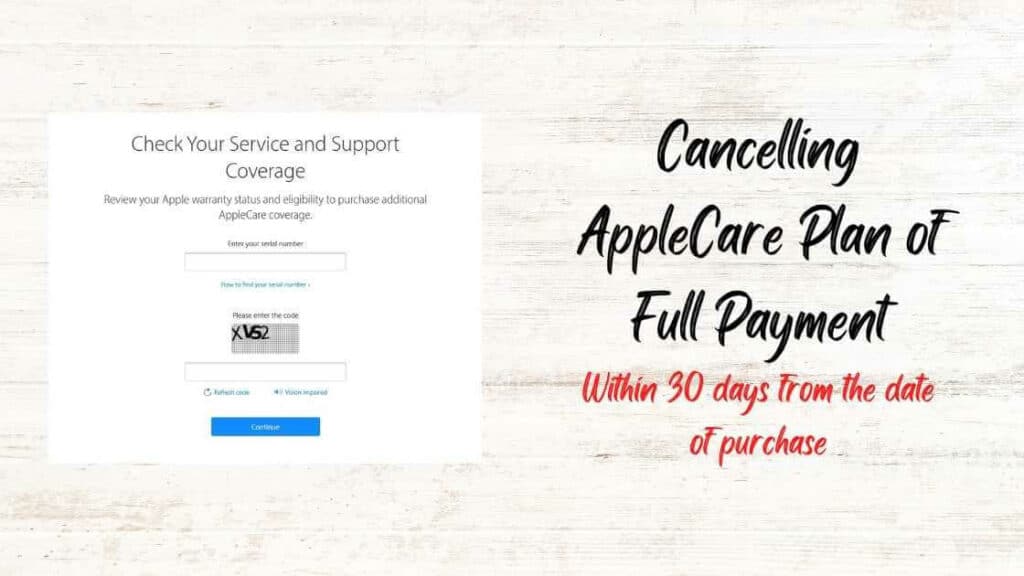
To cancel your fully paid AppleCare plan, you’ll have to contact Apple Support. Visit the Apple Support site https://getsupport.apple.com, tap on More, and further tap on Hardware Coverage. Click on Other Hardware Coverage where you’ll find the AppleCare plan.
Tap on Cancel or Request a refund for an AppleCare plan. On clicking the Cancel or Request option, you’ll be shown different support options choose the one that is closest to your request. You’ll then be connected to the support team member where you’ll have to request him/her to cancel your AppleCare plan.
Refund for Fully Paid AppleCare Plan
If you’ve paid the full amount for AppleCare and wish to cancel your plan within 30 days, then you’ll be able to receive a full refund. In case you’ve used any service then the fee will be charged and you’ll get a partial refund.
Apple will deduct a pro rata refund if you’re planning to cancel your AppleCare extended warranty and you’ll receive a partial refund in this case.
Cancelling AppleCare Plan Through Mail, Fax, or Call
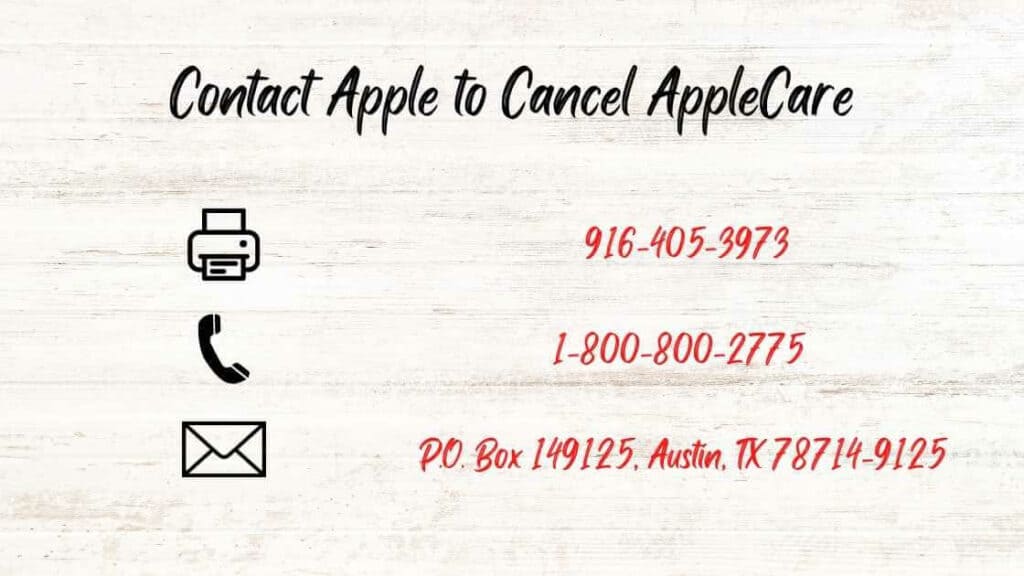
If you’re finding it difficult to cancel your AppleCare extended warranty plan through the website, you can also use other methods like calling, mailing or faxing them. In any of the listed cases, you’ll need your device’s serial number, and AppleCare’s product number handy.
- Fax your request on 916-405-3973.
- Seek help through a call on 1-800-800-2775 which is a toll-free number.
- You can use the mail service and send it to the Apple Administration office at P.O. Box 149125, Austin, TX 78714-9125.
Calculating Refund for Full AppleCare
Here’s the formula for how your AppleCare warranty refund will be calculated
Your Refund amount = (the percentage of unexpired Plan) – (a cancellation fee, which is usually 25 pounds or about 10 percent of the total amount) – (value of service provided, if any).
This formula might seem a little complex but it’s extremely simple to understand the logic behind it.
Let’s analyze this with an example: suppose you purchased an iPhone 11 and got an AppleCare plan along for 3 years for £250. Now, after a year of using it, you’re planning to sell off your iPhone which is why you decide to get a refund for your AppleCare plan.
You’ve used a year of the AppleCare plan out of three so your prorated refund will be calculated at 66% of £250 which is about £165. You’ll also be levied a cancellation fee of £25 or 10% of the pro rata amount which will be about £140 or £148.
FAQs
Can you cancel AppleCare and get a full refund?
Can I cancel AppleCare after repair?
Can you cancel AppleCare after 60 days of purchase?
What is required to cancel AppleCare subscription?
Takeaway
AppleCare extended warranty plan is the best protection plan to protect your device as well as get it serviced at minimal prices but there are times they can be redundant.
In case you’re planning to get rid of your device, you’ll also have to cancel the AppleCare plan and you can do it anytime for any reason with a cancellation fee.
Hope you found our article insightful and were able to understand how to cancel and get a refund for the AppleCare plan.
Cheers.
Also Read:




Leave a comment
This site is protected by reCAPTCHA and the Google Privacy Policy and Terms of Service apply.